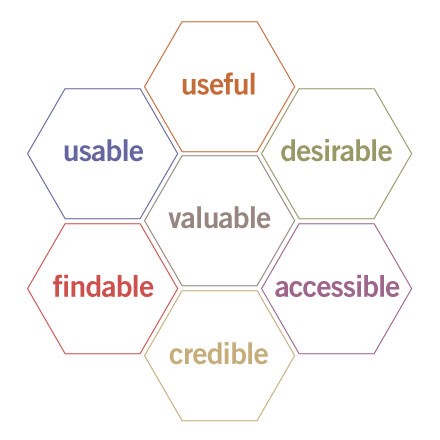Cognitive ergonomics is the domain of ergonomics focused on making products simple, clear, and easy to use. Read on to learn more about the definition, applications, and principles of cognitive ergonomics.
Cognitive Ergonomics Definition
Definition of Cognitive Ergonomics
Cognitive ergonomics is the field of study that focuses on how well the use of a product matches the cognitive capabilities of users. It draws on knowledge of human perception, mental processing, and memory. Rather than being a design discipline, it is a source of knowledge for designers to use as guidelines for ensuring good usability.
Relevant topics include mental workload, decision-making, skilled performance, human-computer interaction, human reliability, work stress and training as these may relate to human-system design.
Cognitive Ergonomics Applications
According to the Interaction Design Foundation, “The first domains investigated by cognitive ergonomics were nuclear power plants, air traffic control systems, and medical anesthetics. Those situations feature complex environments (e.g., where there are many controls and switches—or many factors—coming into play) and where exceptional focus is needed so as to make decisions in potentially life-threatening situations. In the years following, many studies were conducted in “softer” domains such as banking, office work and leisure activities. The principles proved transferable between such environments.”
So, the primary focus of cognitive ergonomics is on work activities which:
- Have an emphasized cognitive component
- Are in safety critical environments
- Are in complex, changeable environments
See the two studies linked below for a taste of research and practical applications of cognitive ergonomics:
Cognitive Ergonomics Principles for Re-Designing Function Allocation and Interfaces of a Fire Fighting Control Room of a Large City
The objective of this paper is to describe and discuss, firstly, how cognitive ergonomics principles have been applied for the evaluation of the activities carried out in the main control room of a fire fighting system of a large city. The same principles, coupled with engineering creativity, have then been applied for re-designing the allocation of functions and interfaces in order to improve efficiency of communication, decision making and working context.
Applied Cognitive Ergonomics Design Principles for Fighter Aircraft
The objective of the reported work was to study the use and applicability of applied cognitive ergonomics design principles for fighter aircraft, with examples from the modern Swedish swing-role aircraft Gripen. Methods used were a literature review of relevant design principles together with an analysis of their applicability to the fighter aircraft domain as well as interviews of developers and scrutinized system documentation of ongoing fighter aircraft development at Saab. As a result of those activities, we can here present a brief description of cognitive ergonomics design principles applied in the Gripen fighter aircraft, and the development process for human-machine interaction for fighter aircraft. Finally, considerations for the design process for fighter aircraft are discussed in the context of that description.
Disciplines for Better User Experience
Products designed to match the cognitive capabilities and limitations of users are simple, clear, and easy to use, contributing to a superior overall user experience. This is the ultimate goal of the designer of any system. But before we get to the disciplines to building a better user experience, first it’s important to understand what influences a user’s experience.
According to user experience expert Peter Morville a good user experience is:
- Useful
- Usable
- Desirable
- Findable
- Accessible
- Credible
- Valuable
Disciplines to Build a Better User Experience
According to Usability.gov, there are ten disciplines to building a better user experience:
- 1. Project Management focuses on planning and organizing a project and its resources. This includes identifying and managing the lifecycle to be used, applying it to the user-centered design process, formulating the project team, and efficiently guiding the team through all phases until project completion.
- 2. User Research focuses on understanding user behaviors, needs, and motivations through observation techniques, task analysis, and other feedback methodologies.
- 3. Usability Evaluation focuses on how well users can learn and use a product to achieve their goals. It also refers to how satisfied users are with that process.
- 4. Information Architecture focuses on how information is organized, structured, and presented to users.
- 5. User Interface Design focuses on anticipating what users might need to do and ensuring that the interface has elements that are easy to access, understand, and use to facilitate those actions.
- 6. Interaction Design focuses on creating engaging interactive systems with well thought out behaviors.
- 7. Visual Design focuses on ensuring an aesthetically pleasing interface that is in line with brand goals.
- 8. Content Strategy focuses on writing and curating useful content by planning the creation, delivery and governance behind it.
- 9. Accessibility focuses on how a disabled individual accesses or benefits from a site, system or application. Section 508 is the governing principal for accessibility.
- 10. Analytics focuses on the collection, reporting, and analysis of website data.
Cognitive Ergonomics Resources
Cognitive Ergonomics and Its Role for Industry Safety Enhancements
Although ergonomic interventions have shown a great success to improve safety and productivity in the industry, ergonomists and safety researchers have faced a new challenge to move one step further. The industry’s recent requests from ergonomists and cognitive psychologists are to find solutions for workers who have cognitive disorders and failures such as reductions in visual and hearing functions at least to some extents. A large part of occupational accidents and injuries is caused by human errors due to cognitive breakdowns. The human errors have different causes, but cognitive abilities and limitations of workers play an important role
Ergonomic Guidelines for User-Interface Design
The following points are guidelines to good software interface design, not an absolute set of rules to be blindly followed. These guidelines apply to the content of screens. In addition to following these guidelines, effective software also necessitates using techniques, such as ‘storyboarding’, to ensure that the flow of information from screen to screen is logical, follows user expectations, and follows task requirements.
Don’t Make Me Think
Since Don’t Make Me Think was first published in 2000, hundreds of thousands of Web designers and developers have relied on usability guru Steve Krug’s guide to help them understand the principles of intuitive navigation and information design. Witty, commonsensical, and eminently practical, it’s one of the best-loved and most recommended books on the subject.
How Cognitive Ergonomics Transforms Product Experience
In today’s world, where UI/UX design collides with product design regularly, having designers well versed in the basics of cognitive ergonomics is a great way to build a better product. The deliberate use of any designed element that interacts with our senses is an opportunity to leverage an understanding of how our minds respond to the natural and the artificial. Great designers know that form and function is not enough.
More Ergonomics Resources, Reading, and Tools
Ergonomics 101: Definition, Domains, and Applications
Ergonomics impact us all — whether we realize it or not. Read on to learn about the definition, domains and applications of ergonomics and how the science of ergonomics impacts your world at work, at home, and all the places in between.
Ergonomic Design: Industrial and Office Checklists for More Ergonomic Workstations
Good ergonomic design reduces MSD risk factors and boosts productivity. Use these ergonomic design checklists to build more ergonomic workstations.
Workplace Ergonomics Tutorial
Learn how to implement a workplace ergonomics improvement process with step-by-step guidance.
The Ultimate Guide to Office Ergonomics
This is a massive list of office ergonomics resources and further reading. Consider bookmarking this page for future reference.
ErgoPlus Platform: Software to Help You Master Ergonomics
If you’re involved in the ergonomics process at your organization, you can use the ErgoPlus Platform to get the tools and training you need to assess risk, plan improvements, measure progress, and scale solutions across one worksite or a hundred.